Deleting a Page Post
-
Delete an article post by pressing the button with the trash box symbol
 .
.
-
Delete one or more article posts by selecting one or more titles in the checkbox.
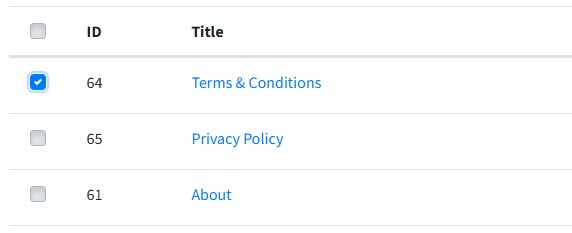
Press “Delete”
 to delete the checked article posts.
to delete the checked article posts. -
Delete all article posts by checking the box in the header column. All rows will be checked automatically. Check box to select all headings.
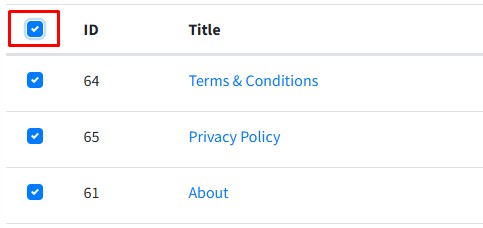
Press “Delete”
 to delete all article posts.
to delete all article posts.