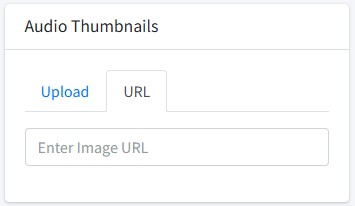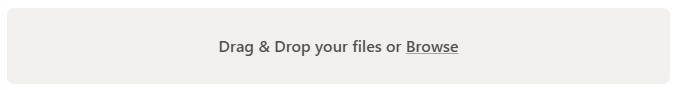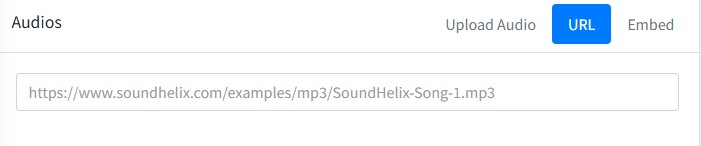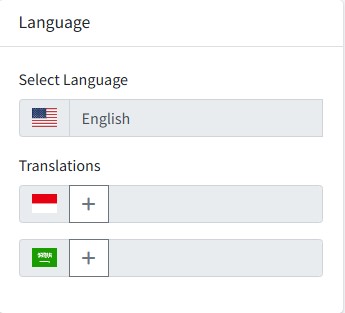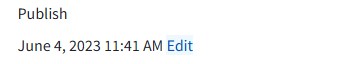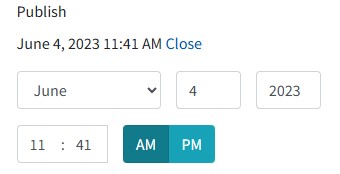Audio
Edit the audio post that has been created by pressing the pencil button  .
.
Edit Audio Post
Change Audio
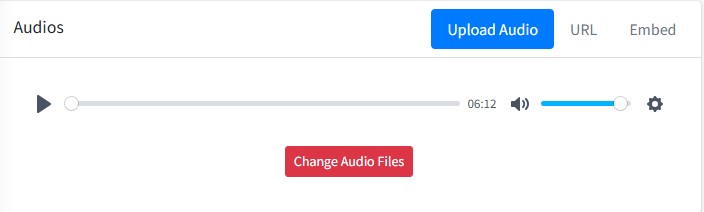
Changing Thumbnail Image
Press the “Remove” button to change the thumbnail image.
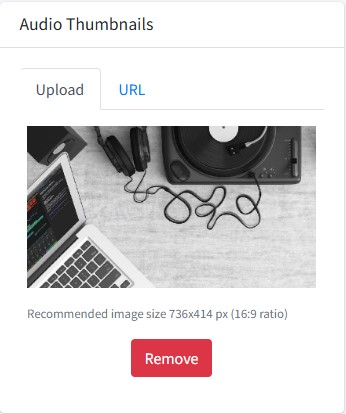
If you want to change the image file to an image URL, select the URL tab to enter the image URL.