Getting Started
Server Requirements
-
PHP >= 8.1
-
MySQL 5.6+ or MariaDB 10.0+
-
BCMath PHP Extension
-
Ctype PHP Extension
-
cURL PHP Extension
-
Filter PHP Extension
-
Hash PHP Extension
-
DOM PHP Extension
-
Fileinfo PHP extension
-
JSON PHP Extension
-
Mbstring PHP Extension
-
OpenSSL PHP Extension
-
PCRE PHP Extension
-
PDO PHP Extension
-
Session PHP Extension
-
Tokenizer PHP Extension
-
XML PHP Extension
-
Imagick PHP Extension
-
GD PHP Extension
Laramagz package directory
The laramagz-v2.0.0.zip package contains the following files and folders.
📒 laramagz-v2.0.0
📂 app
📄 app-v2.0.0.zip
📂 database
📄 db-laramagz-v2.0.0.sql
📂 documentation
📄 documentation.html
Upgrade Guide (for v1.3.2, v1.3.3, v1.3.4)
-
Backup all Laramagz files
-
Go to phpMyAdmin. Select the Export menu tab. Select "Custom" in "Export method". Then, select the JSON format.
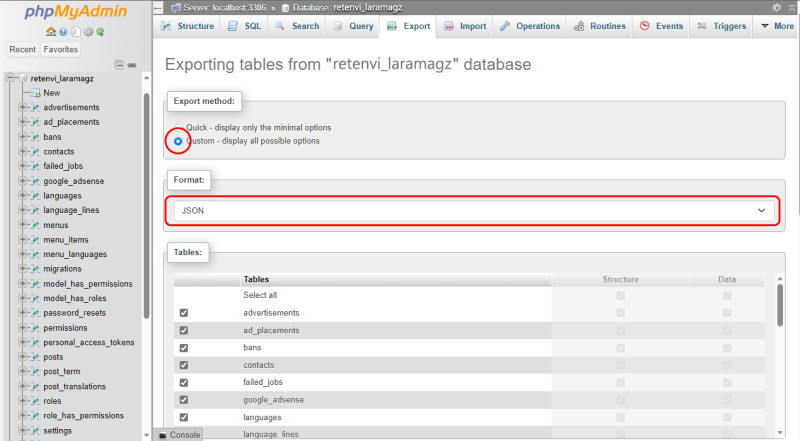
-
Uncheck the following tables:
advertisements,ad_placements,failed_jobs,language_lines,migrations,personal_access_tokens,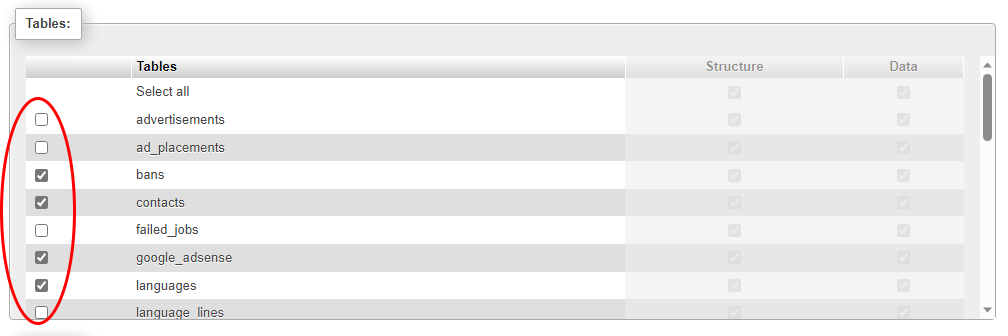
-
Rename the downloaded database json file to
db.json -
Install Laramagz v2.0.0 (look at the installation guide menu)
-
Upload
db.jsontostorage/app/public/file -
Go to the menu Settings > Web Backup. Click the "Import" button
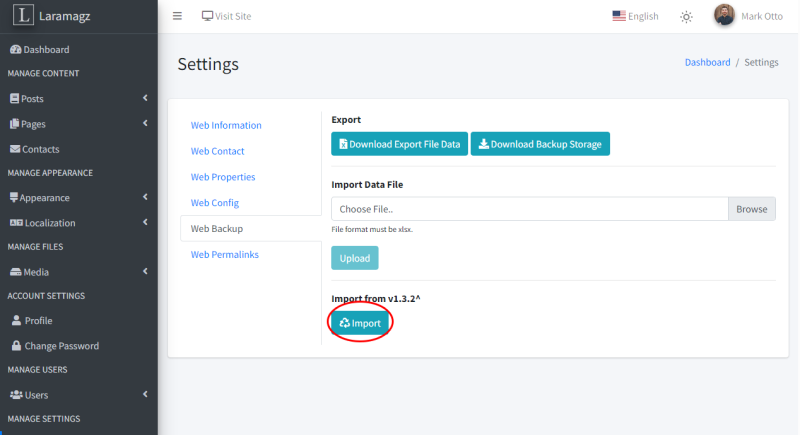
Wait until the import process is complete.