Reset Password
Enter the user’s email. Make sure you enter the correct email used by the user.
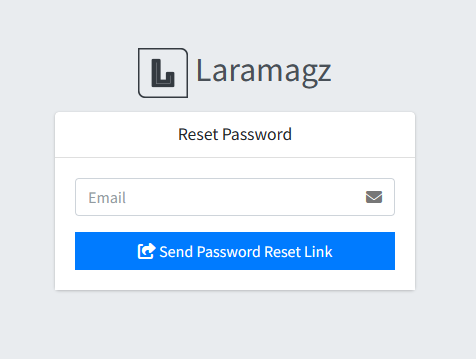
Click the "Send Password Reset Link" button. Wait a few moments until the notification appears.
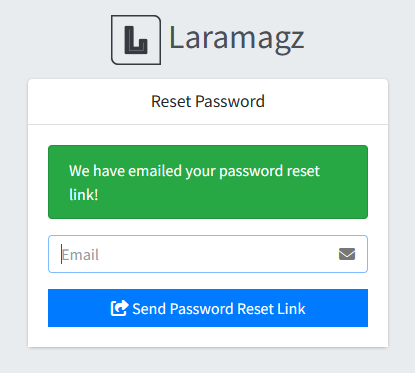
Click "Reset Password" or the URL link listed at the bottom of the email.
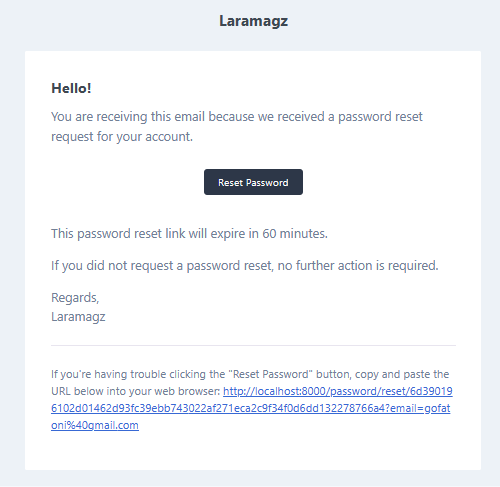
Re-enter your email, along with the new password that you want to use to replace the old password. Type the password again. Then click "Reset Password".
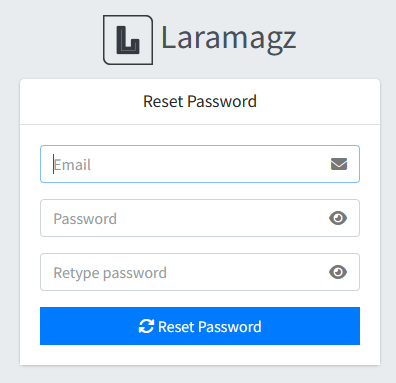
If successful, you will be taken to the dashboard page.