Widgets
Widgets in the Laramagz theme are areas that contain certain types of content displayed in the body, sidebar, and footer of a page.
Widget Type
Widgets are of three types.
-
Static widget.
This type of widget is fixed, it cannot be removed and repositioned.
-
Static widget on the 'Home' page:
-
Headlines - no support for titles
-
Featured - no support for titles
-
Post (Recent Post)
-
Bottom Post (Best of the Week)
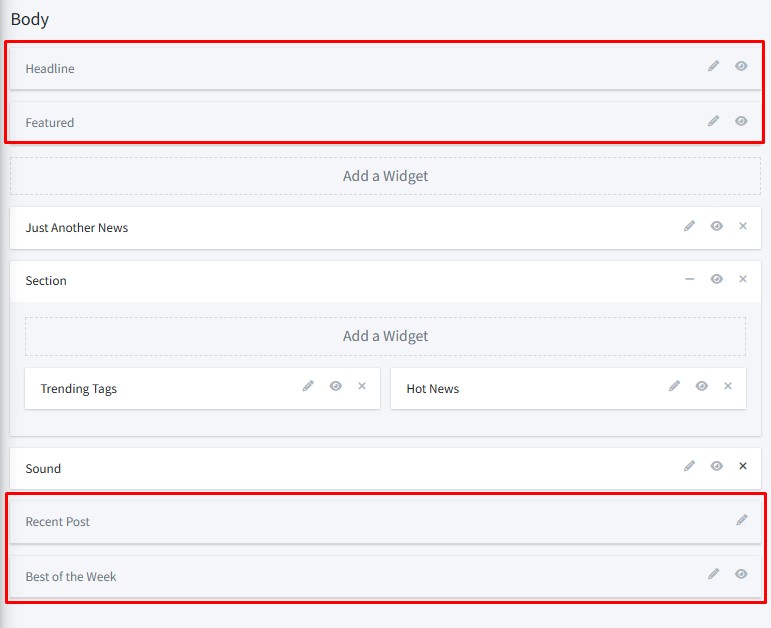
-
-
Static widget on the 'Single Post' page:
-
Related Post (You May Also Like)
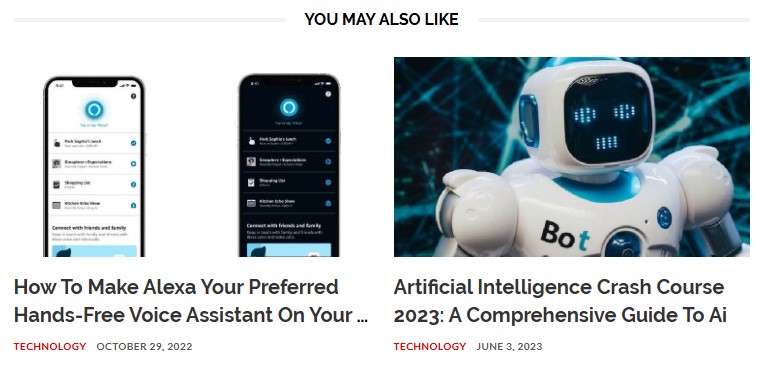
-
-
Static widget on the 'Contact' page:
-
Contact Information - only setting for widget on/off
-
Captcha - only have setting for widget on/off
-
Map - no support for title
-
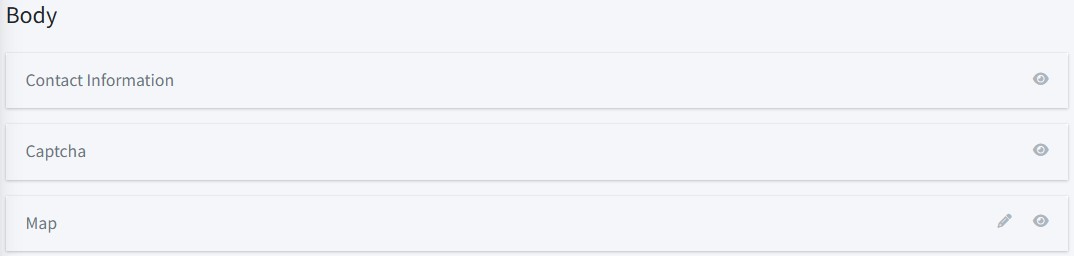
-
-
Widget section.
This type of widget is for organizing a two-column area that can be filled with 2 types of widgets, namely article posts and label lists.
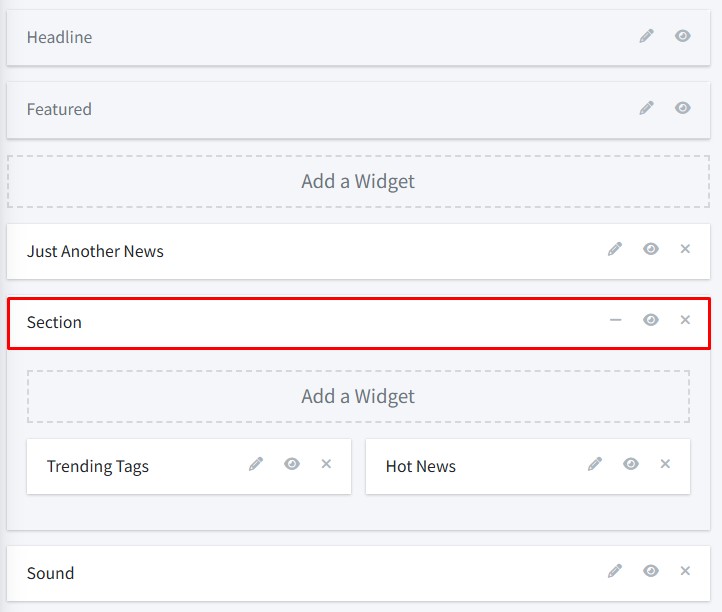
-
Regular widget.
This widget is dynamic. It can be added, changed in content and position, and deleted.
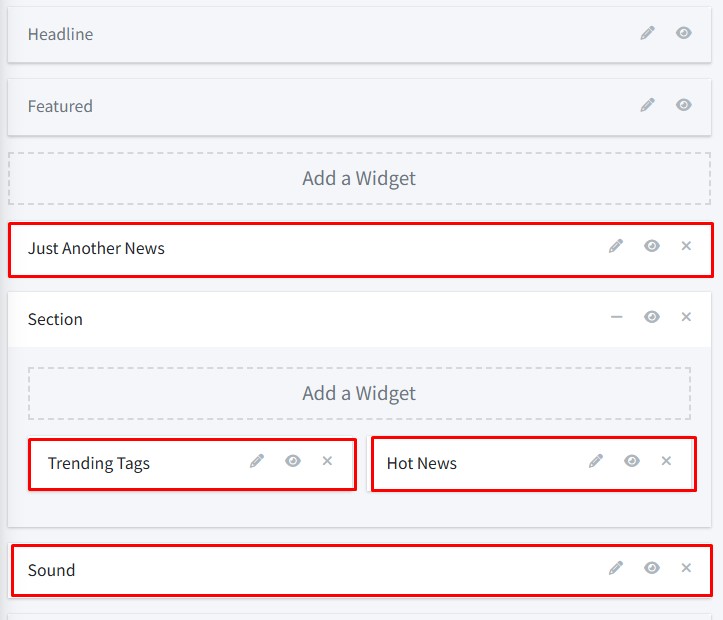
Layout Type
There are three types of layout.
-
Body
There are five types of widgets supported in the Body area:
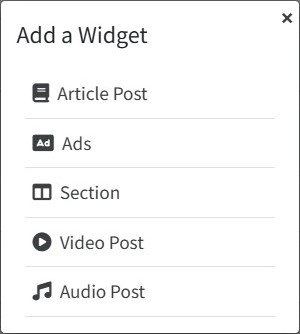
-
Article Post
-
Ads
-
Section
-
Video Post
-
Audio Post
In the section area, you can add widgets that fill columns, up to a maximum of 2 columns. There are only two types of widgets supported in the section area.

-
Post Article
-
Label List
-
-
Sidebar
First enable the custom toggle button so that you can set widgets in the Sidebar area.
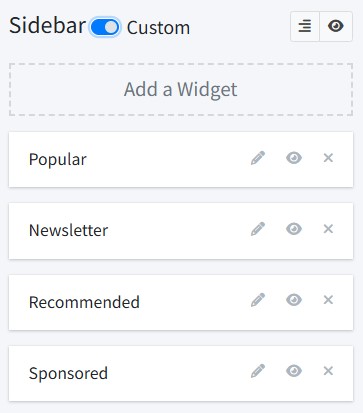
There are five types of widgets supported in the Sidebar:
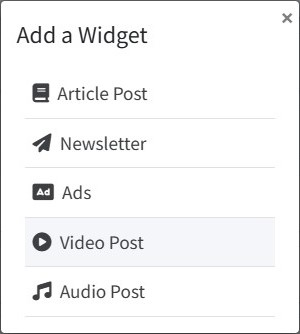
-
Article Post
-
Subscribe (Newsletter)
-
Ads
-
Video Post
-
Audio Post
-
-
Footer
When the custom feature is enabled, users can set widgets in the footer where we can separate the widgets between columns with a maximum of 3 columns.
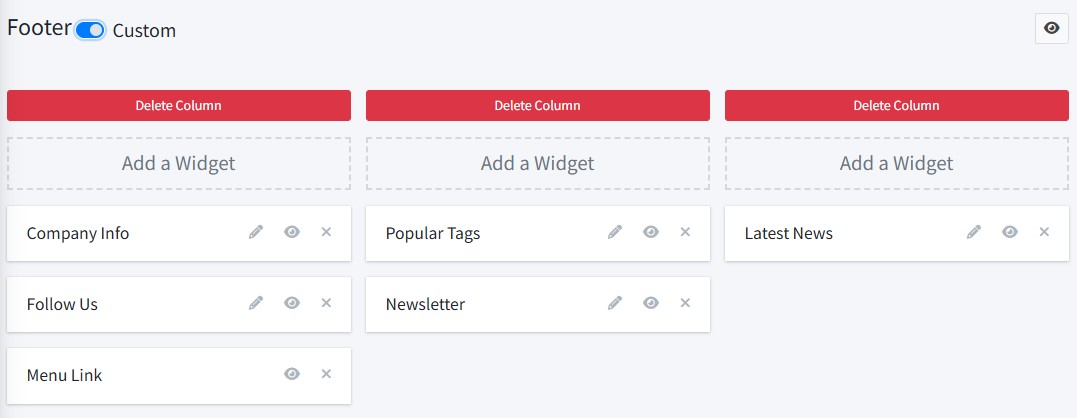
Footer columns can be deleted by clicking the “Delete Column” button

All widgets in the deleted column will be deleted as well.
There are six types of widgets supported in Footer:
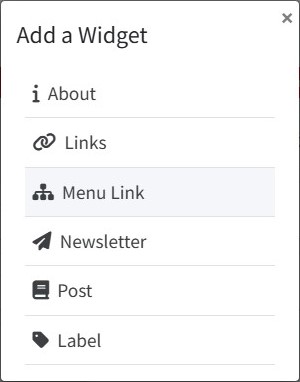
-
About
-
Links
-
Links Menu
-
Subscribe (Newsletter)
-
Article (Post)
-
Label (Category/Tag)
-