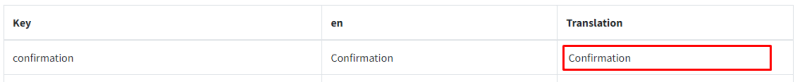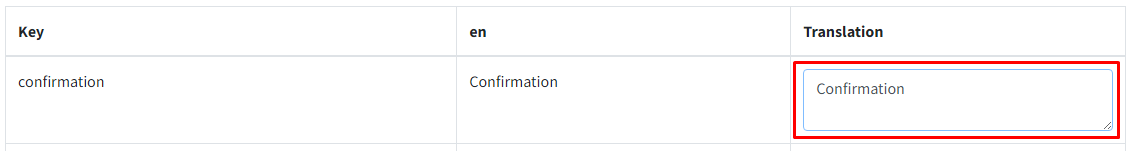Translations
Translations contains all the vocabulary lists of translations of various languages used by the website.
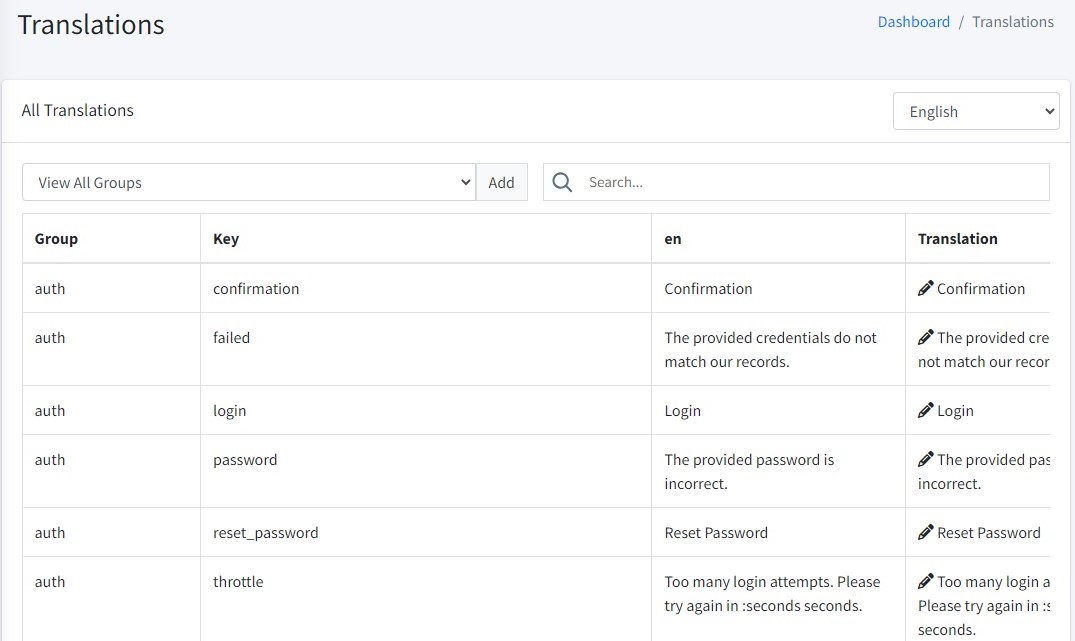
Adding translations
You can add language translations by manually modifying the files in the lang folder. You can also add them via the form.
Click the "Add" button.

In the add translation form, you can enter new translations that you want to use.
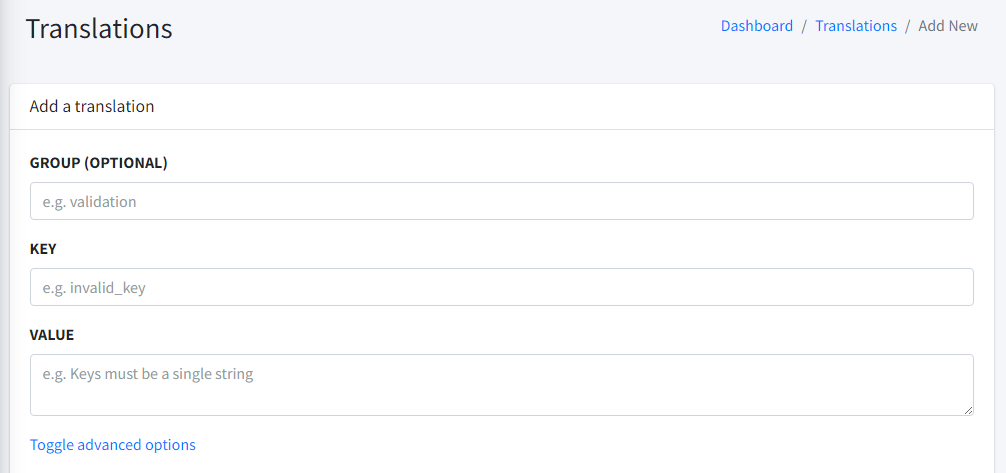
-
Group: You can write a new group or use an existing group. For example: button, form, title, etc. You can also leave it blank if you only want to use the key without a group, for example: __('home'). This key will be added to the single-language json file (en.json, id.json, ar.json, etc.).
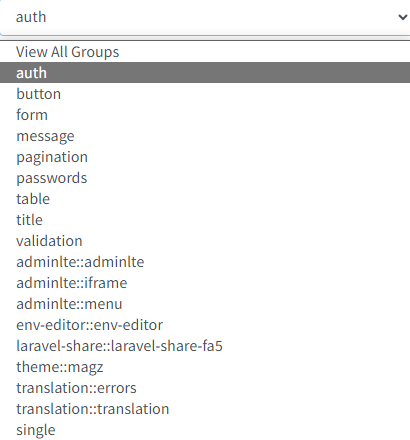
-
Key: used to display the translation of a word, for example: all_translations to display All Translations in English or كل الترجمات in Arabic
-
Value: Contains the translation of the keyword used, for example: All Translations as the value of the all_translations key
-
Namespace: only translations for the package you created or installed.