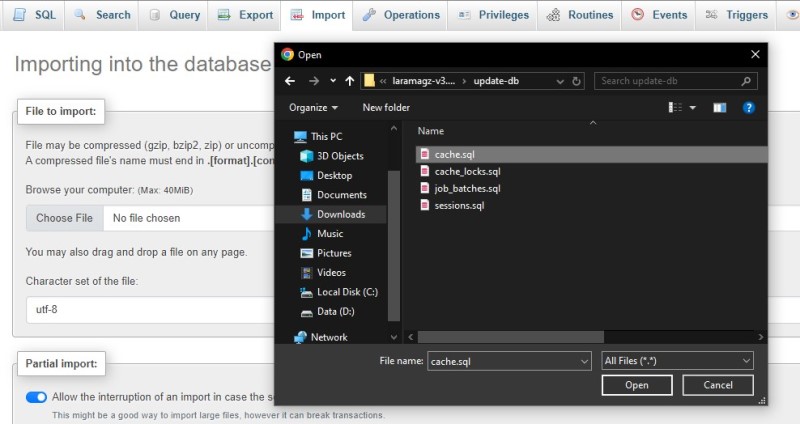Getting Started
Server Requirements
-
PHP >= 8.2
-
MySQL >= 5.7 or MariaDB >= 10.3
-
BCMath PHP Extension
-
Ctype PHP Extension
-
Filter PHP Extension
-
Hash PHP Extension
-
DOM PHP Extension
-
Fileinfo PHP extension
-
JSON PHP Extension
-
Mbstring PHP Extension
-
OpenSSL PHP Extension
-
PCRE PHP Extension
-
PDO PHP Extension
-
Session PHP Extension
-
Tokenizer PHP Extension
-
XML PHP Extension
-
Imagick PHP Extension
-
GD PHP Extension
Laramagz package directory
The laramagz-v3.1.0.zip package contains the following files and folders.
📒 laramagz-v3.1.0
📂 app
📄 app-v3.1.0.zip
📂 database
📄 dblaramagz-v3.1.0.sql
📂 documentation
📄 documentation.html
📄 CHANGELOG.txt
Installation
-
Delete all files and folders of the old version of laramagz
-
Upload the
app-v3.1.0.zipfile in your hosting’s File Manager. -
Extract the package.
-
Installation (see installation guide)
-
Edit the .env file based on your previous .env settings.
-
Restore files in storage.
-
Upload the
service-account-credentials.jsonfile to thestorage/app/analyticsfolder.
Clear cache
Manually delete all cache in the following folders (except .gitignore file if present):
-
laramagz/storage/framework/views. -
laramagz/storage/framework/cache/data. -
laramagz/storage/framework/sessions. -
laramagz/bootstrap/cache.
Clearing cache with artisan command:
php artisan optimize:clear
Export data from dashboard
-
Login with super-admin.
-
Go to the Settings > Web Backup menu.
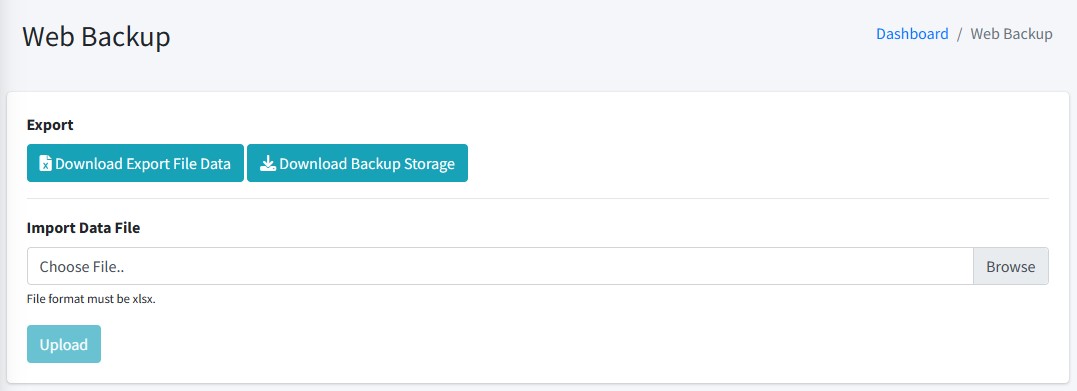
-
Click the
Download Export Data Filebutton.
If it fails, export via phpMyAdmin.
Select all tables to export, except: failed_jobs, jobs, migrations, model_has_permissions, password_resets, password_reset_tokens, and personal_access_tokens
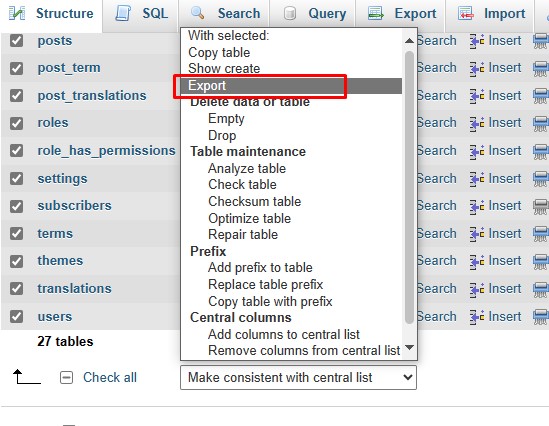
-
Click the Download Backup Storage button.
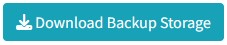
If it fails, do a manual backup of the
storage/app/publicfolder.
Backup other important files
-
service-account-credentials.jsonfile instorage/app/analyticsfolder. -
.env file.
Upload Laramagz
-
Delete all files and folders of the old version of laramagz
-
Upload the
app-v3.0.0.zipfile in your hosting’s File Manager. -
Extract the package.
-
Edit the .env file based on your previous .env settings.
-
Restore files in storage.
-
Import cache tables, cache locks, job_batches, and sessions into the database (the import file is in the update-db folder).