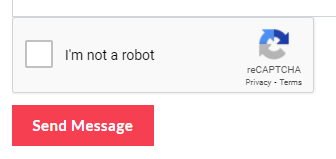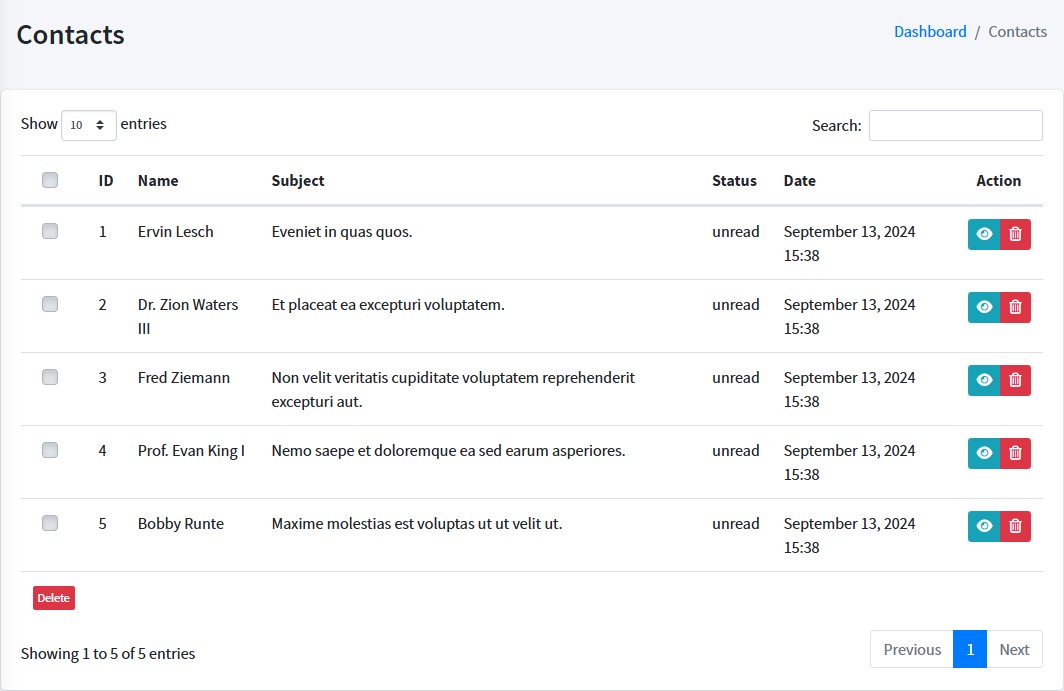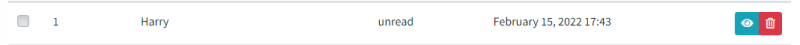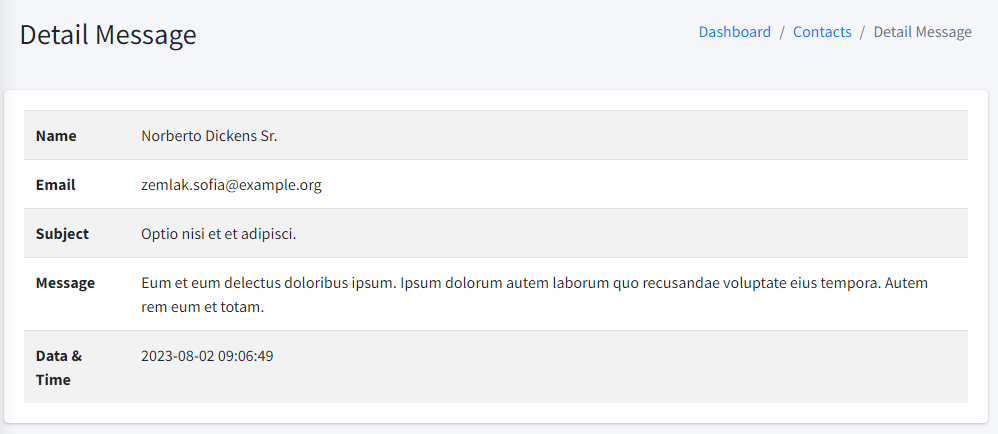Contacts
Contacts contains visitor messages sent from the contact form on the web page.
Contact Page
Contact Form
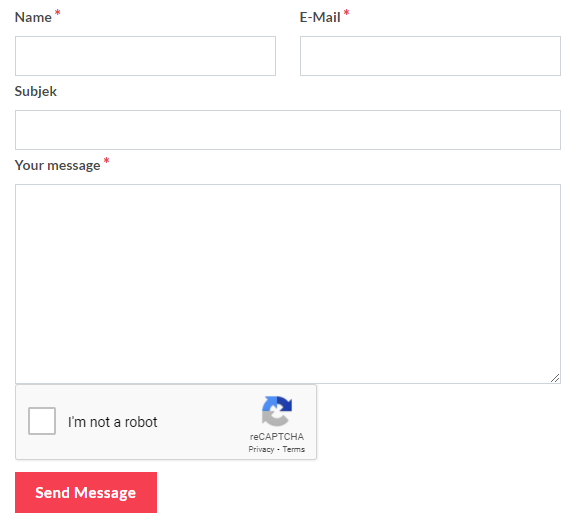
Fill in the input form
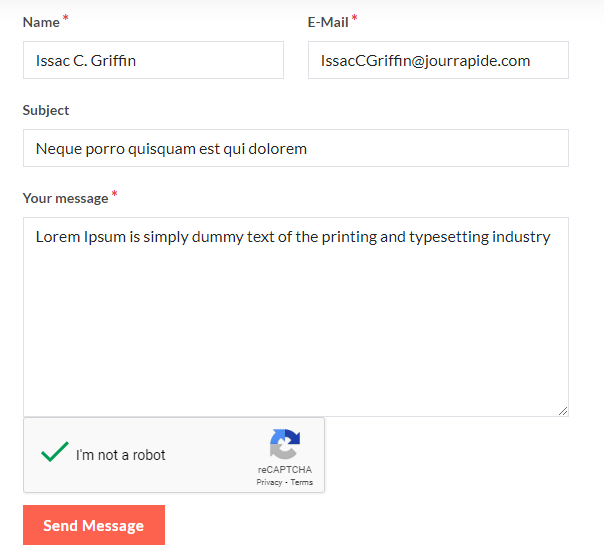
Click "I’m not a robot".
Select some suitable images.
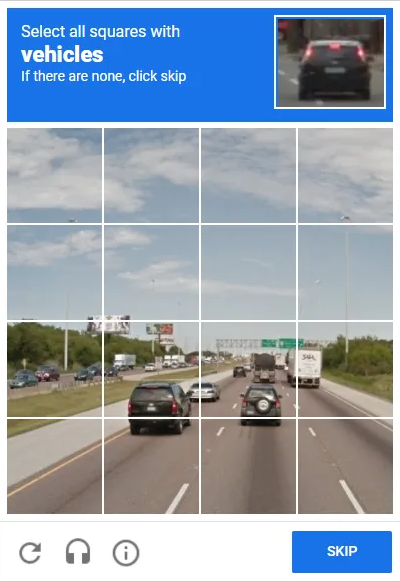
After selecting, click "VERIFY".
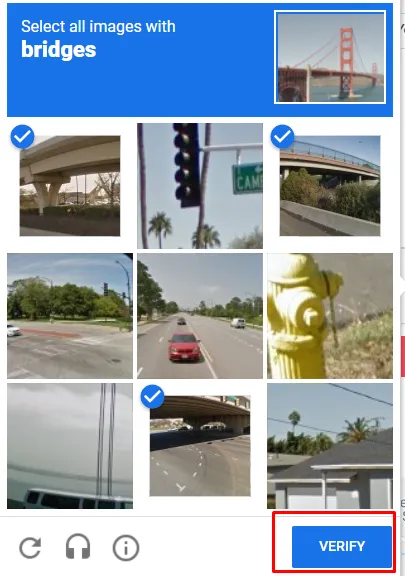
If you choose correctly, a check mark will appear
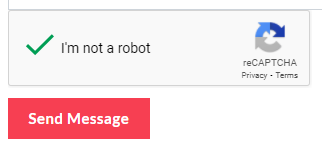
Click "Send Message".
Message successfully sent
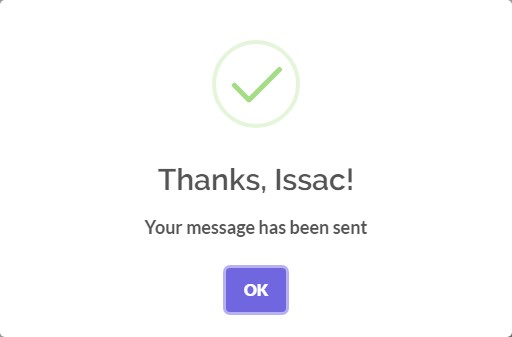
If you see an error like the following in the captcha:
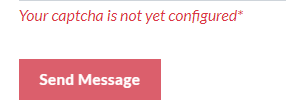
You need to set the configuration in the .env file:
NOCAPTCHA_SITEKEY= NOCAPTCHA_SECRET=
So, the display will look like this: