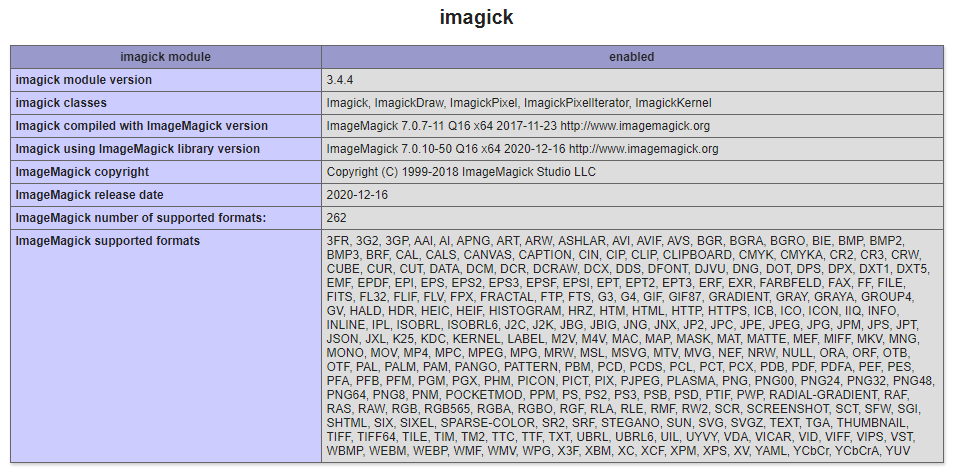Problems that often occur
Image does not appear (Online)
If the image doesn’t appear and a break sign appears, it means you haven’t activated Imagick PHP Extension and GD PHP Extension.
Enter the PHP settings section in your CPanel (you may have a different menu display so look for PHP settings that allow you to enable and disable PHP extensions).
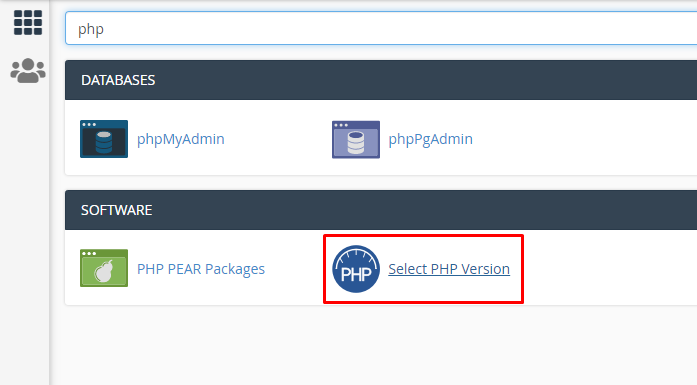
Checklist extension seperti berikut.
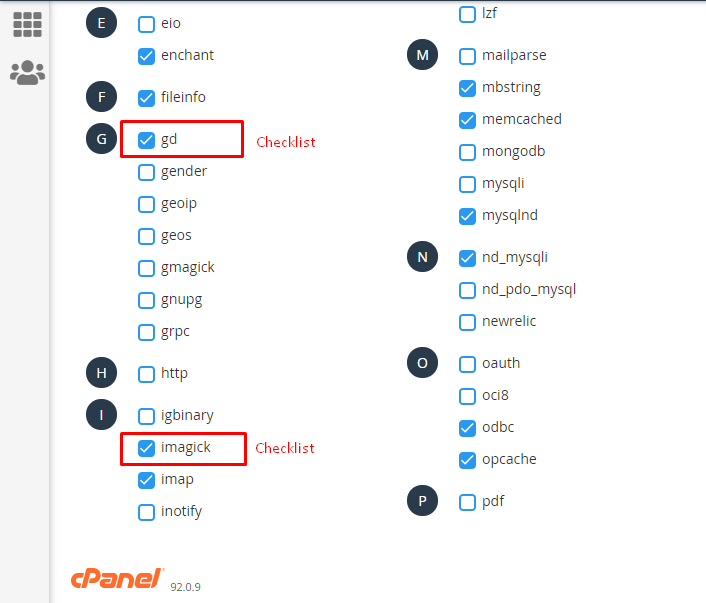
Image does not appear (Local)
If you don’t have the Imagick extension installed in your PHP you will need to install it. (check with phpinfo ())