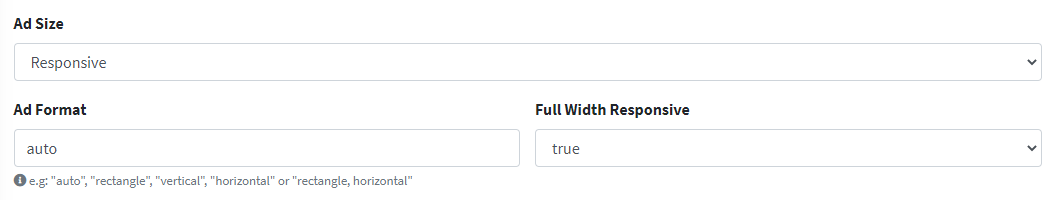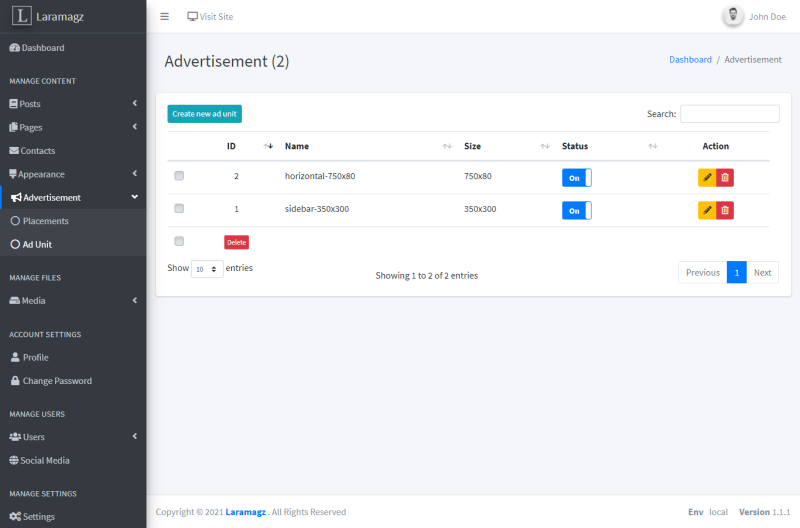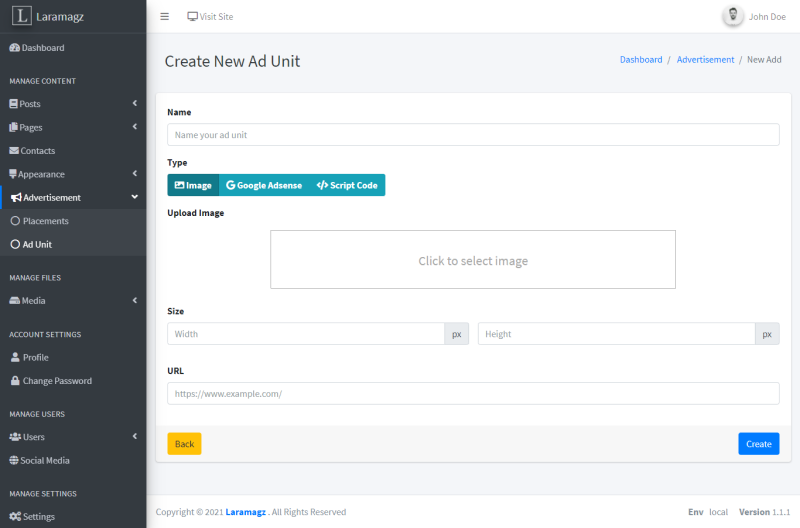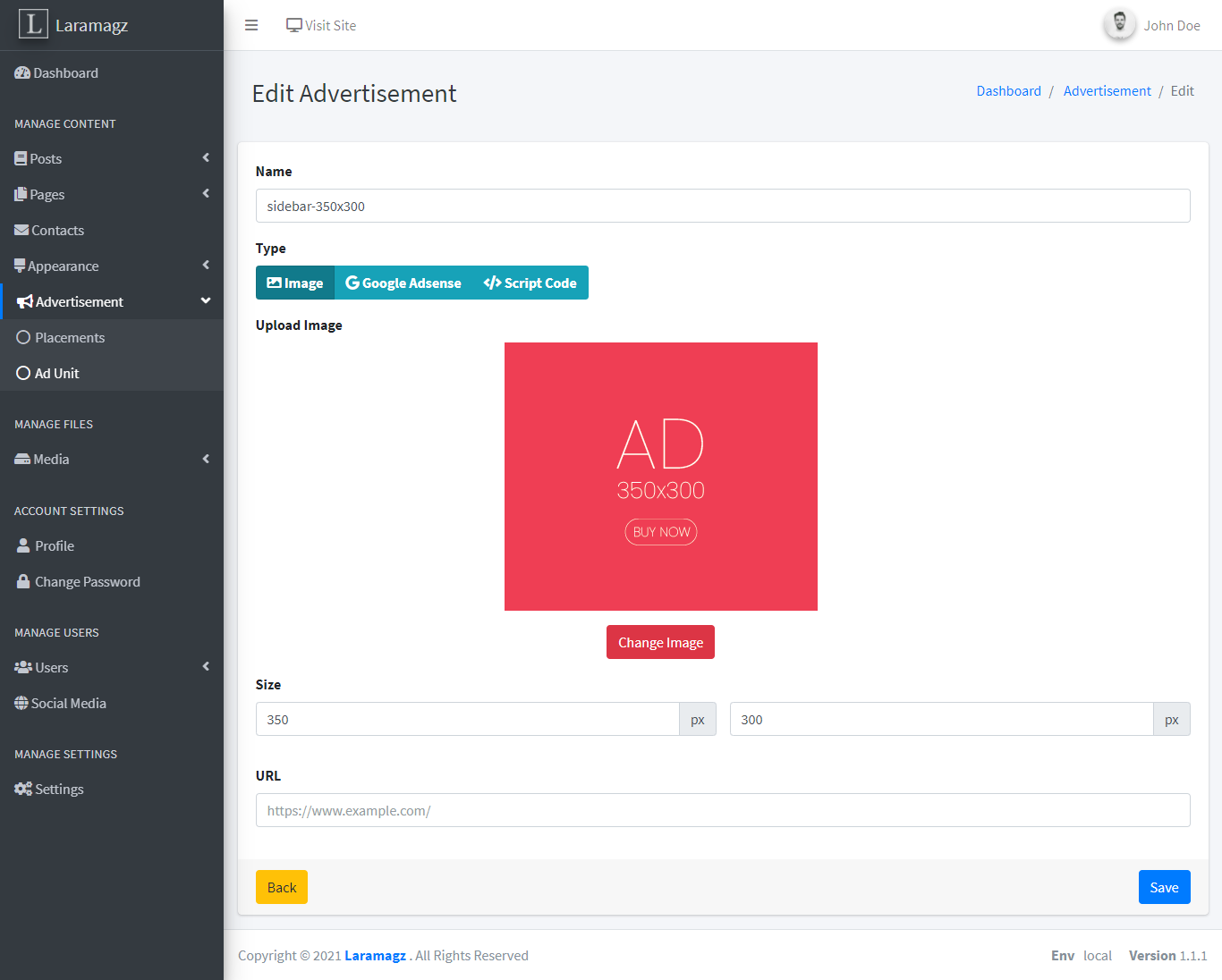Advertisement
Google Adsense
Get the ad unit code on google adsense after you create a new ad unit code.
Responsive Ad Unit Code example
<script async src="https://pagead2.googlesyndication.com/pagead/js/adsbygoogle.js"></script>
<!-- example -->
<ins class="adsbygoogle"
style="display:block"
data-ad-client="ca-pub-123456791234567"
data-ad-slot="5678567856"
data-ad-format="auto"
data-full-width-responsive="true"></ins>
<script>
(adsbygoogle = window.adsbygoogle || []).push({});
</script>
Fixed Ad Unit Code example
<script async src="https://pagead2.googlesyndication.com/pagead/js/adsbygoogle.js"></script>
<!-- example -->
<ins class="adsbygoogle"
style="display:inline-block;width:728px;height:90px"
data-ad-client="ca-pub-123456791234567"
data-ad-slot="1234567890"></ins>
<script>
(adsbygoogle = window.adsbygoogle || []).push({});
</script>
Select the Google Adsense tab for the ad type
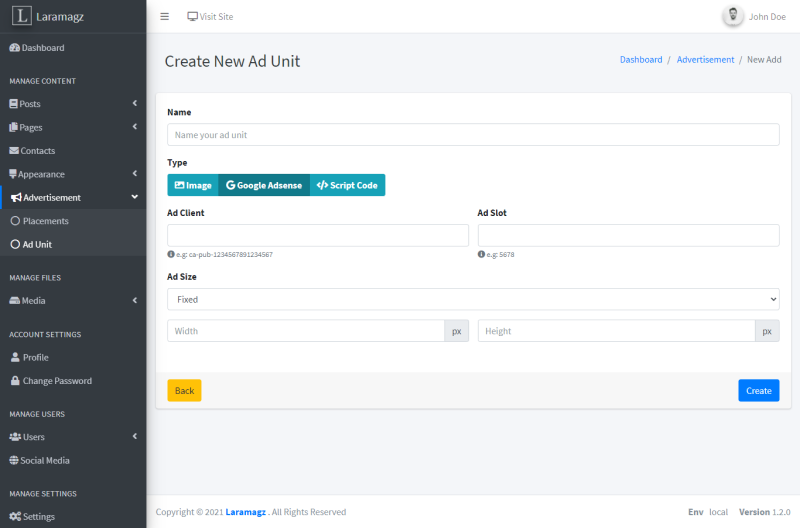
Enter the Ad Client and Ad Slot input according to the code you get.
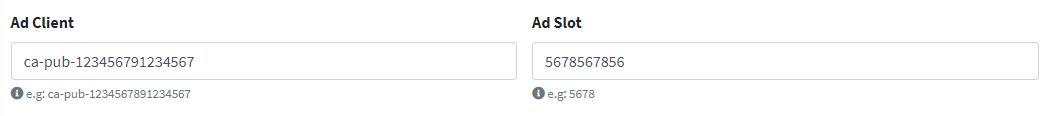
Choose Ad Size according to your code whether fixed or responsive.
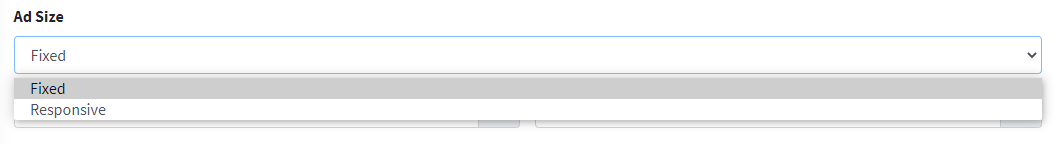
The fixed size makes you have to enter the height and width.
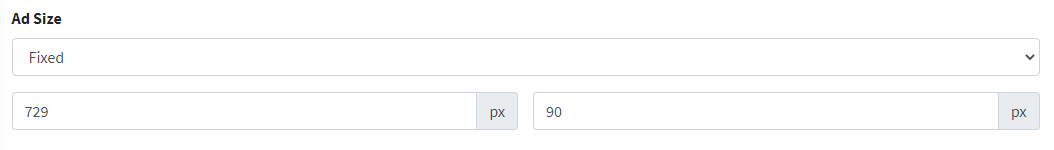
If you choose responsive you must enter the Ad Format and whether Full Width Responsive or not.