Install via git
Setup database
-
Open MySQL Databases
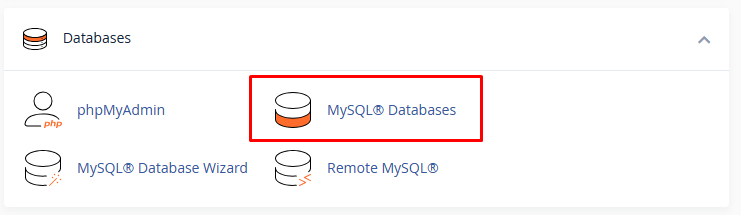
-
Create a new database
-
Gets the MySQL database name, username, and password
Access Host via SSH Client
Use an SSH Client application such as Putty or Termius to enter the hosting file manager.
Clone laramagz from the repository
Do a git clone laramagz outside the root home directory (public_html).
Laramagz installation
Enter the laramagz folder that has been successfully cloned.
-
Upload all files and folders in laramagz public storage (
storage/app/public) into laramagzstorage/app/publicon hosting. -
Run the command to copy the
.env.examplefile to the.envfile:cp .env.exampe .env. -
Edit the MySQL database name, user and password in .env
-
Run the
composer installcommand. -
Run the command to generate key
php artisan key:generate. -
Run the command to symlink to storage
php artisan storage:link. -
Upload the
joedixon.zipfile which is in thevendorfolder in thelaramagzpackage. Extract it into thevendorfolder. -
Run the command migrate
php artisan migrate --seed.
Exit the laramagz folder and then delete the root home directory or public_html.
Type pwd to find out the path to your current directory location, for example you are currently in the directory path /home/u778899/.
Run the symlink command to link laramagz’s public folder to public_html or root home directory.
ln -s /home/u778899/laramagz/public /home/u778899/domains/yourdomain.com/public_html