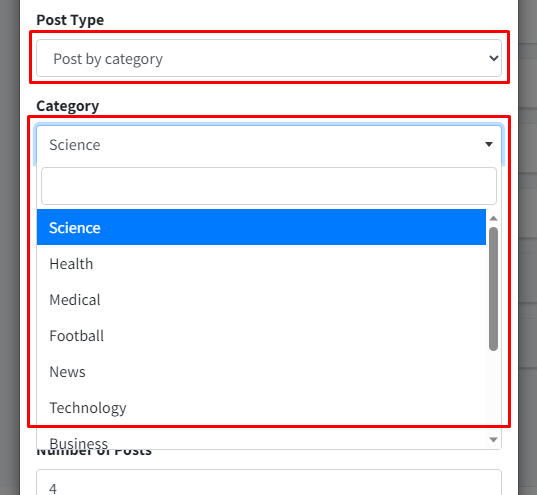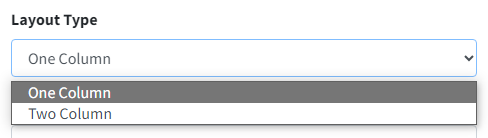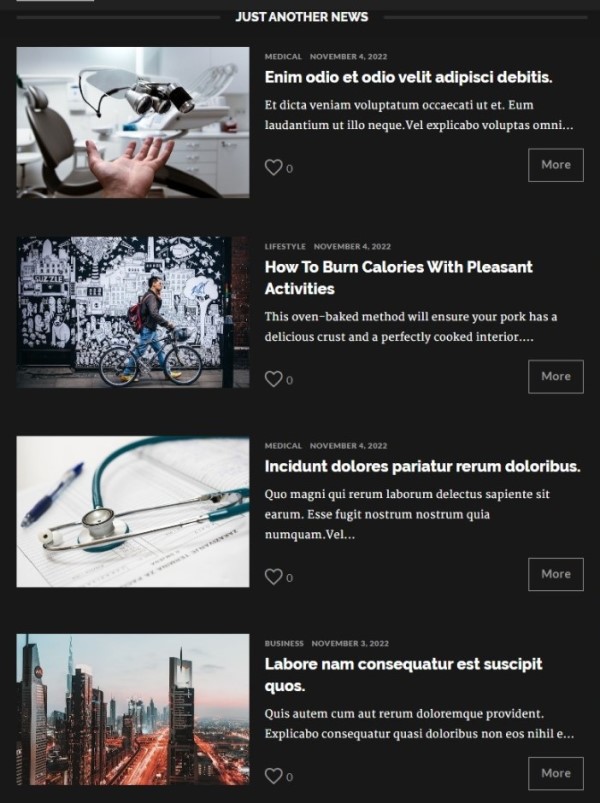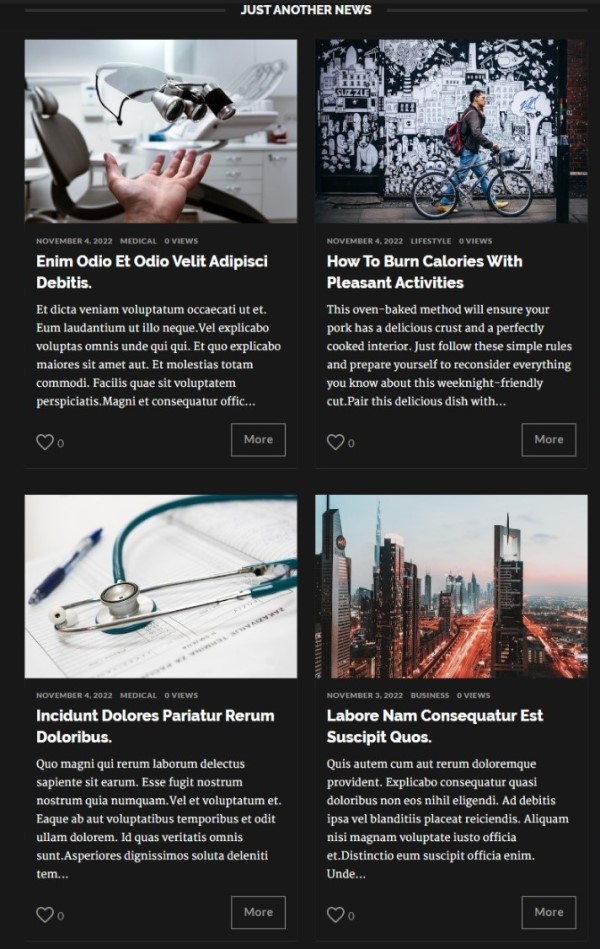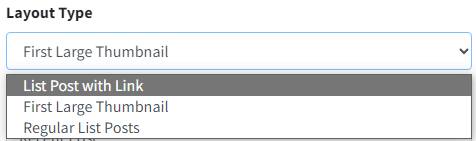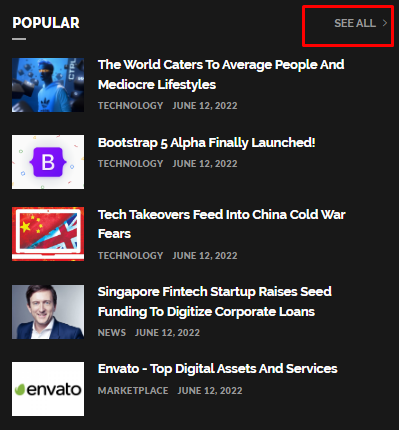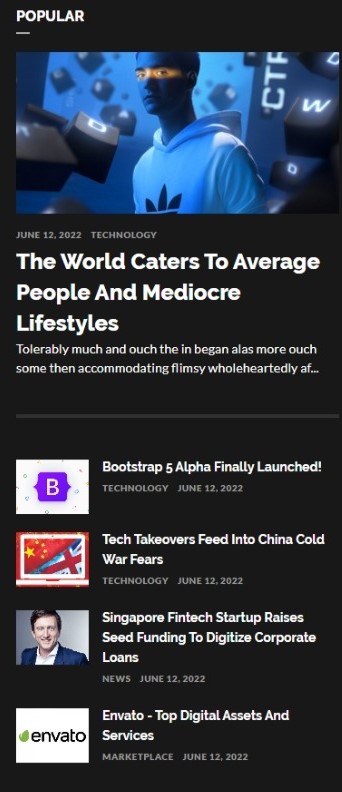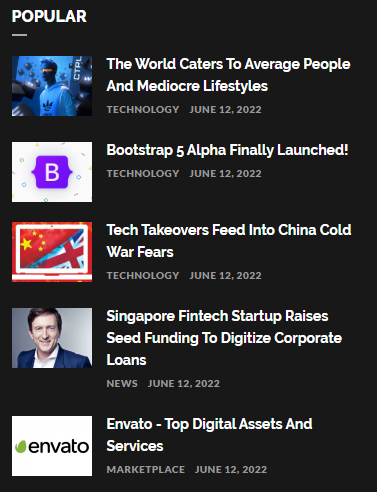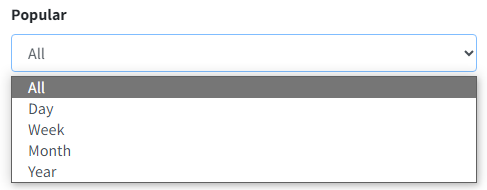Post widget
Post Type
You can choose 2 post types: post and post by category. If you select a post, the article will be displayed with all categories. If you select post by category, the articles will be displayed based on the post category you selected.
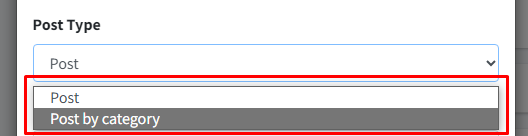
Title
You can write different language titles which will be displayed according to the language selection on the site

Order
There are 4 options to set the order post.
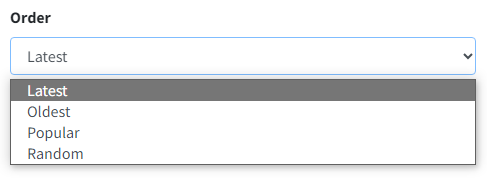
-
Latest: widget content will be displayed based on the latest articles (Descending).
-
Oldest: widget content will be displayed based on the oldest article (Ascending).
-
Popular: widget content will be displayed based on the most viewed articles.
-
Random: widget content will be displayed randomly so it won’t be the same every time the page is opened.